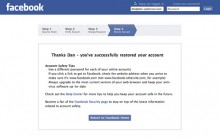To reactivate a Facebook account that you have deactivated, or your friend has deactivated as a joke, you need to start by going to the Facebook website. At the top right you will find the usual log in fields, and you should just attempt to log in as if you had never left the website. Use the email address you normally use, and the password that you have always used for the social network website.
You should then check the email address that you have registered with your social network. You should be sent as confirmation email about reactivating your Facebook account. You will be given a set procedure that has previously been put in place to allow you to reactive your Facebook account.
You will be given a link in the email. You need to click the link and you will be taken to your home page. Your Facebook account and homepage will appear exactly how it was when you left the site. All of the settings will be the same, all of your statuses will be there and all of the photographs you have uploaded will be there. Your events will even be there ready for you once you decide to reactivate the account. The only thing you need to do is start using the site again, as your account has already been completely reactivated.
Reactivating your account with Facebook will give you the access you formerly had with friends and family that you may otherwise not have a chance to talk to. Facebook gives you the opportunity to share near enough everything that goes on with your life with just a select group of friends who will be interested. You can share photos, thoughts and videos with the people you love to keep in touch with them.
You should then check the email address that you have registered with your social network. You should be sent as confirmation email about reactivating your Facebook account. You will be given a set procedure that has previously been put in place to allow you to reactive your Facebook account.
You will be given a link in the email. You need to click the link and you will be taken to your home page. Your Facebook account and homepage will appear exactly how it was when you left the site. All of the settings will be the same, all of your statuses will be there and all of the photographs you have uploaded will be there. Your events will even be there ready for you once you decide to reactivate the account. The only thing you need to do is start using the site again, as your account has already been completely reactivated.
Reactivating your account with Facebook will give you the access you formerly had with friends and family that you may otherwise not have a chance to talk to. Facebook gives you the opportunity to share near enough everything that goes on with your life with just a select group of friends who will be interested. You can share photos, thoughts and videos with the people you love to keep in touch with them.