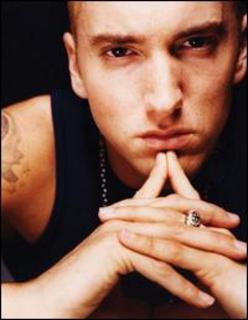All the music that is stored in your iTunes library should also be stored within a separate file on your computer, perhaps in the 'My Music' folder. Once you locate where the actual file of your music is stored, the whole process of transferring this music to an SD card will be much easier.
Most laptops and computers nowadays will have a small slot (on the side for laptops and on the front of the hard drive tower for desktop computers) where you can insert the SD card.
Once it is inserted, a window will open asking you what you wish to do with the newly detected device. You should select the option that says 'Open file to view folders'. Once you have done this, create a new folder where you are going to put the new music files once you have transferred them.
The next thing you need to is to open the folder on your computer that contains the music files that you want to transfer. Then all you need to do is copy and paste the files from the computer folder to the SD card folder. It is important that you do not move the files because this will cause them not to play in iTunes anymore because the file will no longer be located on the computer. Just copy and paste the file so that it still remains on the computer.
Once you have transferred all the music that you want from your computer to the SD card, making sure that everything has finished transferring otherwise the files will be corrupted, you just need to safely remove the card from the computer and you will be good to go!
If you are transferring the files to another computer then all you need to do is to insert the SD card into the computer, open up the folder and copy the files across.
Most laptops and computers nowadays will have a small slot (on the side for laptops and on the front of the hard drive tower for desktop computers) where you can insert the SD card.
Once it is inserted, a window will open asking you what you wish to do with the newly detected device. You should select the option that says 'Open file to view folders'. Once you have done this, create a new folder where you are going to put the new music files once you have transferred them.
The next thing you need to is to open the folder on your computer that contains the music files that you want to transfer. Then all you need to do is copy and paste the files from the computer folder to the SD card folder. It is important that you do not move the files because this will cause them not to play in iTunes anymore because the file will no longer be located on the computer. Just copy and paste the file so that it still remains on the computer.
Once you have transferred all the music that you want from your computer to the SD card, making sure that everything has finished transferring otherwise the files will be corrupted, you just need to safely remove the card from the computer and you will be good to go!
If you are transferring the files to another computer then all you need to do is to insert the SD card into the computer, open up the folder and copy the files across.