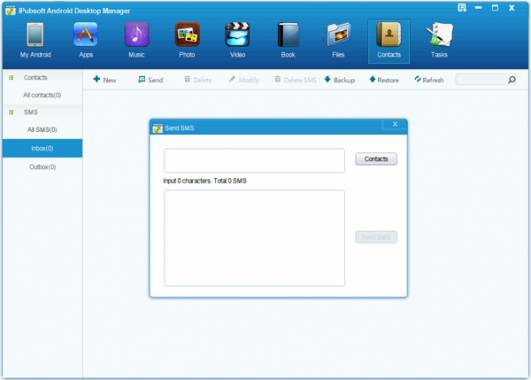The first thing you will have to do is get access to a PC and connect to the Internet. You can then access your email. This is important as you will need to send the message via your email.
Then open another tab on your computers Internet window and look up a website called SMS Gateway. This website has a list of all the mobile phone networks in the US and has the codes and email addresses necessary to send an email as a text to a phone.
In this case as StraightTalk are on the Verizon Network the email address is the number you are sending the message to followed by the email address @vtext.com
Now go back to your email address and type the message you wish to send in the usual text box. On the top of the screen in the address box enter the number and @vtext.com [email protected]
Then just send the message and it should be received at the StraightTalk number you wish to send it to. You can also receive or respond to text messages via email. Any message sent back to you will be received in your email inbox.
Check out: www.wonderhowto.com/how-to-send-receive-text-messages-sms-fr for more info.
This is a very important and handy facility to have especially if you have no access to a phone or no credit on your mobile phone.
Some other phone operators give a certain number of free texts from the Internet per month when you register your phone with them. This will generally mean you have to log in to the website with your address and then send a message from a dedicated area of the site.