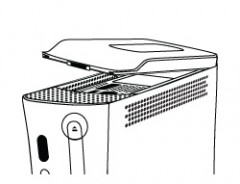
In fact, I say 'fitting' because it is more akin to 'clipping it on'. Here's how:
- First, unpack your hard drive from it's tightly wrapped cellophane casing (obvious). This should be typically difficult to do and scissors may have to be brought into use. Why do they make these things so hard to get into?! Grrr!
- Next, head to your Xbox console. Stand it on its end, and you should notice that a portion of the ventilation grilling come off by way of a simple catch mechanism. Take it off.
- Now place you hard drive where the grilling once was, being sure to line up the plug on the hard drive with the receptor on the top of the console. Clip it down until a satisfying 'clunk' alerts you to the fact that your mission has been successful. And you're away! Reading to start playing games and, erm... Saving things to your hard drive!