KakaoTalk doesn't have a function that can tell you whether someone's blocked you, but according to a website I found, there is a way to find out whether someone has blocked you on KakaoTalk.

It takes just a few steps to find out whether someone has blocked you on KakaoTalk:
1. Open a 1:1 chat with the person you think might have blocked you.3. Invite another person to the chat to enable a group chat.
Write a message, and keep an eye on the number of participants it says at the top of the chat.
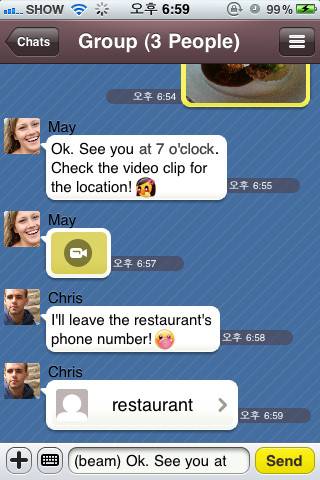
4. If it doesn't stay at '3' and drops down to '2', that means that the person you were suspicious of has blocked you, because it will not allow you to see messages between one another.
At the moment, this is the only way that you can tell whether someone has blocked you on KakaoTalk. If you can't do it this way, then you'll probably have to do what Bianca says - ask them the old-fashioned way!
Don't get too worried about whether you've been blocked on KakaoTalk. If your messages simply are not delivering to the person, it could be that they:
- have deleted the app
- are having problems with their internet connection
- haven't charged their phone
- have changed phone numbers or devices
So, it's not all doom and gloom. If you really need to contact them, perhaps try asking a mutual friend whether they can get in touch with them. Hopefully it will all work out!
You probably know how to use KakaoTalk, but I found this video about all of its different features. It has really cute cartoon characters!
