
I've read about quite a few odd bugs that have happened with Tinder. I'll try and explain the 'no matches' bug here.
'No matches' bug
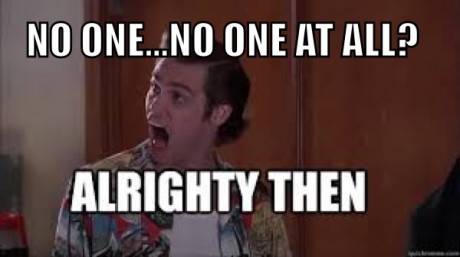
The no matches bug is what it says on the tin - no matter how many people you swipe, you just don't get any matches. How frustrating?! I had a quick research and here are a few reasons why this might be happening and how you might be able to fix it:
1. Facebook glitch
Annoyingly, it seems that some people get the Tinder no matches bug just because for some reason, the app doesn't connect with their Facebook properly. According to some users, the only way to get rid of the bug is to make a new Facebook profile and connect it with that. And then, apparently you need at least 50 friends to start getting recommendations, so that means adding all your friends again. Grrr.
2. Uninstall and reinstall
Ah, that old chestnut. Yup, a lot of users have claimed that this has worked, and after they've reinstalled they've found all the matches that they had before, but were just not showing up. Yay!
3. Clear the cache
Apparently it could be something as simple as clearing the cache. Just go to your settings then to applications, and you should be able to do that from there.
4. Check for outage
If you go to this website - http://downdetector.com/status/tinder/map/, you can see whether the app itself is having any downtime or problems.
It looks like if you do get the Tinder no matches bug and reinstalling and clearing the cache don't work, you could be looking at a long-term problem. Just remember though - there are other ways to find lovely people to date! You might want to look at this question I answered about finding single girls on Kik - I actually explained some different ways of dating there that you might find useful:
http://relationships.blurtit.com/4058802/how-do-you-find-single-girls-on-kik
Sorry I don't have some better news! Hopefully reinstalling will do the trick.