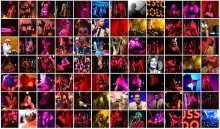There may be several different reasons why Twitter won’t allow you to change your picture. Firstly it could be because the website is over capacity, having that it is running slowly due to the number of users logged in at that one time, the only way to solve this problem is to just continue trying until you manage to get on when the number is not too high.
Another reason could be that the format of the picture that you are wanting to change too is saved in a format that is not compatible with Twitter. To solve this you simply need to convert your picture into a different format. Various different types of software will allow you to do this and can easily be downloaded from the internet for free.
A further reason may be that there is maintenance being done on the website this happens from time to time so it is wise just to leave it and try again later. A final reason for Twitter not allowing you to change your profile picture is that the size of the picture file is too large. To upload a picture to Twitter the picture must be 700 kilobytes or less. If your pictures file size is larger than this then you can compress the file, however some pictures can become pixelated when this is done, or you can simply crop the picture.
Twitter is a website, owned and operated by Twitter Inc., which offers a social networking and micro blogging service, enabling its users to send and read messages called tweets. Tweets are text-based posts of up to 140 characters displayed on the user's profile page.
Twitter was produced in March 2006 by Jack Dorsey and launched in July. Since then Twitter has gained popularity worldwide and is estimated to have 200 million users, generating 190 million tweets a day and handling over 1.6 billion search queries per day. It is sometimes described as the "SMS of the Internet".
Below is a link to the Twitter homepage:
Www.twitter.com
Another reason could be that the format of the picture that you are wanting to change too is saved in a format that is not compatible with Twitter. To solve this you simply need to convert your picture into a different format. Various different types of software will allow you to do this and can easily be downloaded from the internet for free.
A further reason may be that there is maintenance being done on the website this happens from time to time so it is wise just to leave it and try again later. A final reason for Twitter not allowing you to change your profile picture is that the size of the picture file is too large. To upload a picture to Twitter the picture must be 700 kilobytes or less. If your pictures file size is larger than this then you can compress the file, however some pictures can become pixelated when this is done, or you can simply crop the picture.
Twitter is a website, owned and operated by Twitter Inc., which offers a social networking and micro blogging service, enabling its users to send and read messages called tweets. Tweets are text-based posts of up to 140 characters displayed on the user's profile page.
Twitter was produced in March 2006 by Jack Dorsey and launched in July. Since then Twitter has gained popularity worldwide and is estimated to have 200 million users, generating 190 million tweets a day and handling over 1.6 billion search queries per day. It is sometimes described as the "SMS of the Internet".
Below is a link to the Twitter homepage:
Www.twitter.com