You have a few options available if you want to delete old emails from your Yahoo account. Since you mentioned you have 45,000 of them, I am assuming you want to do a bulk delete, but I’ll show you how to do both, because it comes in handy.
Deleting Single Read Emails
You can delete single read emails within the body of the email by clicking on the delete button that is located just above the message. The moment you click on the delete button, it will navigate you to the next one.
Here is a picture of the delete button:
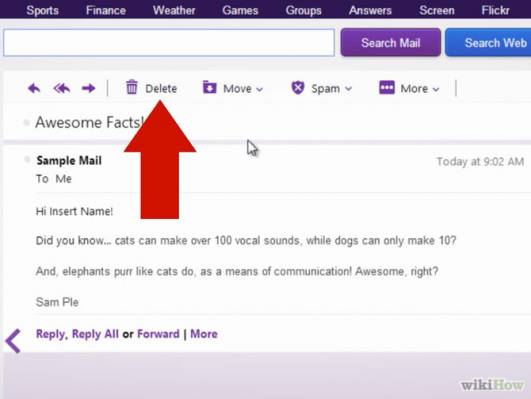
Deleting Multiple Read Emails
You can delete multiple read emails by checking the boxes on the left hand side of the message. This can be a lengthy process if you have 45,000 emails, however, so you’ll probably want to use a faster method.
Before you can delete these messages, you will need to alter the number of messages you can view at one time. Option the Options Tab and click on the icon that looks like a gear.
This is located on the upper-right hand corner of your inbox. Click on the General Mail options page.
Navigate to the Behavior section and opt for the pull-down menu that displays the “show messages per page”. Choose the highest number available.
Once you’ve altered your preferences, save your changes before navigating back to your inbox. Click on the “Check All” button on the top-left corner of the page. Click the “Delete” button.
Repeat the last step until they have all been deleted.
Still confused? Here's a video that might help: