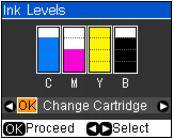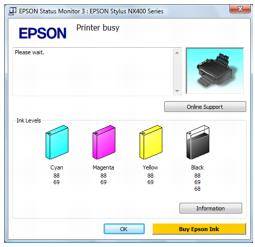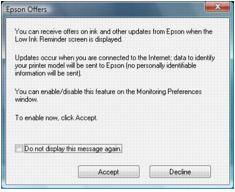You can check the ink levels using the Epson Stylus NX400 Series LCD display screen. If an ink cartridge is expended, check the status of the other cartridges using your Windows or Macintosh software this way:
A cartridge marked with an ! Is getting low on ink. Follow the on-screen instructions to replace Epson ink cartridge, if necessary.
Double-click the  printer icon in the bottom right corner of your screen (the taskbar).
printer icon in the bottom right corner of your screen (the taskbar).

You may also see this screen the first time you try to print when ink is low (if your computer is connected to the Internet):
Click Accept or Decline to continue.
To disable checking for ink offers or updates from Epson, right-click the  printer icon in the bottom right corner of your screen and select Monitoring Preferences. Then click the checkbox at the bottom of the screen to uncheck it.
printer icon in the bottom right corner of your screen and select Monitoring Preferences. Then click the checkbox at the bottom of the screen to uncheck it.