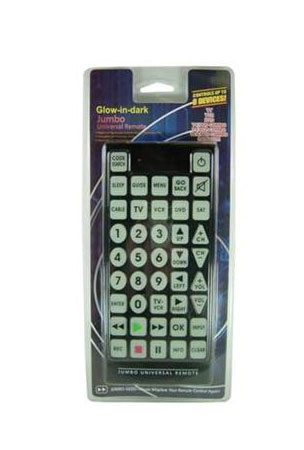Is it ?
Jumbo Universal Remote With Glow-in-the-Dark Buttons
Please note that the Emerson Jumbo Remote will work with these models below only:
Abex...172
Admiral ...001, 173
Advertura ...174
Aiko ...016
Akai ...002
Alleron ...046
Amtron ...038
Anam National...003, 038
AOC...006, 005, 004, 007
Audiovox ...038
Belcor...004
Bell & Howell ...001, 083, 162
Bradford...038
Brokwood...004
Candle ...004, 006, 008, 174
Celebrity...002
Citizen ...016, 171, 004, 006, 008
...038, 105, 174, 177
Colortyme ...004, 006
Concerto ...004, 006
Contec / Cony ...012, 013, 038
Craig ...038 v
Crown ...038, 171 v
Curtis Mathes ...171, 000, 004
...006, 015, 105, 162
CXC...038
Daewoo ...016, 190, 005
...171, 004, 006, 017, 127
Daytron ...004, 006, 171
Dimensia ...000
Dumont ...004, 151
Dynatech ...004
Electroband ...002
Electrohome ...004, 006
...002, 003, 019, 022
Emerson ...030, 171, 191, 004
...038, 046, 006, 012, 023, 024, 025
...026, 027, 028, 029 031, 032,
...033, 034, 035, 036, 037, 039
...041, 042, 043, 044, 047, 123
...124, 162, 177, 179
Envision ...004, 006
Fisher ...048, 049, 051, 162, 180
Fujitsu ...046
Funai ...038, 046
Futuretec ...038
GE...000, 054, 003, 004, 006
...022, 052, 055, 087, 164, 165
...166, 167, 168, 181
Gibralter...004, 151
Grundy...171, 038, 046
Hallmark ...004, 006
Harvard ...038
Hitachi ...059, 004, 148, 006, 012
...013, 060, 061, 135, 136, 137
...138, 139, 140, 141, 142, 143
...144, 145, 146, 150, 179
IMA ...038
Infinity ...062
Janeil ...174
JBL...062
JCB ...002
JC Penny...000, 054, 005, 171
...004, 052, 006, 172, 008, 022, 058
...063, 064, 072, 087, 105, 181
Jensen ...004, 006
JVC ...159, 013, 012, 182, 054
...060, 065, 066, 067, 123, 157, 158
Kawasho ...002, 004, 006
Kenwood ...004, 006, 019
Kloss Novabeam ...068, 069, 174, 183
KTV ...171, 038, 177, 070
LG (Goldstar)...005, 156, 004, 006
..172, 012, 019, 056, 057, 058, 155, 171
Loewe ...062
Logik ...083
Luxman ...004, 006
LXI ...000, 062, 006, 073
...162, 181, 049, 072
Magnavox ...062, 004, 006, 130
...134, 183, 008, 019, 068, 069
...075, 076, 077, 088, 131
...132, 133, 219, 235
Majestic ...083
Marantz ...004, 006, 062
Megatron ...006, 059
Memorex ...083, 006, 001, 082, 162
MGA ...005, 004, 006
...079, 082, 019, 022, 051, 080
Midland ...054, 151, 171, 172, 181
Minutz ...052
Mitsubishi...005, 004, 006
...125, 082, 081, 019, 022
...051, 079, 080, 135
Montgomery Ward ...083
Motorola...003, 173
MTC...005, 004, 105, 006
Multitech ...038
NAD...006, 185, 072
NEC...005, 004, 006, 003
Nikko ...006, 016
NTC ...016
Onwa ...038
Optimus ...185
Optonica ...095, 173
Orion ...191, 035
Panasonic ...170, 054, 062, 003
Philco...062, 005, 004, 006, 183
...008, 012, 019, 003
...068, 069, 075, 077
Philips ...062, 004, 075, 008, 019
...003, 012, 068, 069
...076, 086, 087, 088
Pilot ...004, 171
Pioneer ...004, 006, 090
...091, 092, 136, 179, 185
Portland...016, 005, 171, 004, 006
Price Club ...105
Prism ...054
Proscan ...000, 181
Proton ...004, 006, 012, 093
Pulsar...151
Pulser...004
Quasar...003, 054, 070
Radio Shack / Realistic .... 000, 095, 171,
004, 038, 006, 012, 049, 162
RCA...000, 181, 100, 233, 203
...212, 098, 005, 003, 004, 006
...007, 019, 096, 099, 101, 102, 103
...129, 179, 188, 190
Runco ...151
Sampo...004, 006, 171, 172
Samsung ...171, 004, 005, 105, 006
...012, 015, 017, 019, 104, 106, 172
Sansui ...191
Sanyo ...048, 080, 004
...180, 162, 169, 049
Scotch ...006
Scott ...004, 038, 046
...006, 012, 024, 035
Sears...000, 048, 189, 004, 046
...006, 013, 019, 049, 051, 066
...072, 162, 180, 181
Sharp...173, 095, 171, 004, 006
...012, 029, 111, 112, 113, 122
Shogun ...004
Signature ...001, 083
Simpson...008
Sony ...002, 218
Soundesign ...004, 038, 046, 006, 008
Squareview ...189
SSS ...004, 038
Starlite ...038
Supre-Macy ...174
Supreme ...002
Sylvania...062, 004, 006, 088, 076
...116, 008, 019, 068, 069
...075, 077, 161, 183
Symphonic...038, 189, 033
Tandy ...173
Tatung ...003
Technics...054
Techwood ...004, 006, 054
Teknika ...016, 005, 171, 004, 006
...008, 012, 013, 038, 046, 076
...082, 083, 105, 170
Tera ...004, 012, 093
TMK...004, 006
Toshiba ...105, 162, 160
...161, 049, 072, 118
Totevision...171
Universal ...052, 087
Victor ...066, 182
Vidtech...004, 005, 006
Viking ...174
Wards ...000, 062, 095, 005, 004
...046, 052, 006, 083, 001, 019
...024, 033, 068, 069, 075, 076
...087, 088, 119, 120
Yamaha ...004, 005, 006, 019
Zenith ...051, 083, 004, 152
...151, 153, 154, 217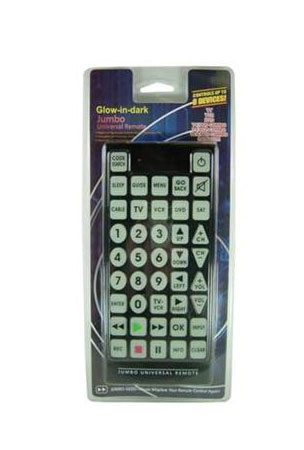
Jumbo Universal Remote With Glow-in-the-Dark Buttons
Please note that the Emerson Jumbo Remote will work with these models below only:
Abex...172
Admiral ...001, 173
Advertura ...174
Aiko ...016
Akai ...002
Alleron ...046
Amtron ...038
Anam National...003, 038
AOC...006, 005, 004, 007
Audiovox ...038
Belcor...004
Bell & Howell ...001, 083, 162
Bradford...038
Brokwood...004
Candle ...004, 006, 008, 174
Celebrity...002
Citizen ...016, 171, 004, 006, 008
...038, 105, 174, 177
Colortyme ...004, 006
Concerto ...004, 006
Contec / Cony ...012, 013, 038
Craig ...038 v
Crown ...038, 171 v
Curtis Mathes ...171, 000, 004
...006, 015, 105, 162
CXC...038
Daewoo ...016, 190, 005
...171, 004, 006, 017, 127
Daytron ...004, 006, 171
Dimensia ...000
Dumont ...004, 151
Dynatech ...004
Electroband ...002
Electrohome ...004, 006
...002, 003, 019, 022
Emerson ...030, 171, 191, 004
...038, 046, 006, 012, 023, 024, 025
...026, 027, 028, 029 031, 032,
...033, 034, 035, 036, 037, 039
...041, 042, 043, 044, 047, 123
...124, 162, 177, 179
Envision ...004, 006
Fisher ...048, 049, 051, 162, 180
Fujitsu ...046
Funai ...038, 046
Futuretec ...038
GE...000, 054, 003, 004, 006
...022, 052, 055, 087, 164, 165
...166, 167, 168, 181
Gibralter...004, 151
Grundy...171, 038, 046
Hallmark ...004, 006
Harvard ...038
Hitachi ...059, 004, 148, 006, 012
...013, 060, 061, 135, 136, 137
...138, 139, 140, 141, 142, 143
...144, 145, 146, 150, 179
IMA ...038
Infinity ...062
Janeil ...174
JBL...062
JCB ...002
JC Penny...000, 054, 005, 171
...004, 052, 006, 172, 008, 022, 058
...063, 064, 072, 087, 105, 181
Jensen ...004, 006
JVC ...159, 013, 012, 182, 054
...060, 065, 066, 067, 123, 157, 158
Kawasho ...002, 004, 006
Kenwood ...004, 006, 019
Kloss Novabeam ...068, 069, 174, 183
KTV ...171, 038, 177, 070
LG (Goldstar)...005, 156, 004, 006
..172, 012, 019, 056, 057, 058, 155, 171
Loewe ...062
Logik ...083
Luxman ...004, 006
LXI ...000, 062, 006, 073
...162, 181, 049, 072
Magnavox ...062, 004, 006, 130
...134, 183, 008, 019, 068, 069
...075, 076, 077, 088, 131
...132, 133, 219, 235
Majestic ...083
Marantz ...004, 006, 062
Megatron ...006, 059
Memorex ...083, 006, 001, 082, 162
MGA ...005, 004, 006
...079, 082, 019, 022, 051, 080
Midland ...054, 151, 171, 172, 181
Minutz ...052
Mitsubishi...005, 004, 006
...125, 082, 081, 019, 022
...051, 079, 080, 135
Montgomery Ward ...083
Motorola...003, 173
MTC...005, 004, 105, 006
Multitech ...038
NAD...006, 185, 072
NEC...005, 004, 006, 003
Nikko ...006, 016
NTC ...016
Onwa ...038
Optimus ...185
Optonica ...095, 173
Orion ...191, 035
Panasonic ...170, 054, 062, 003
Philco...062, 005, 004, 006, 183
...008, 012, 019, 003
...068, 069, 075, 077
Philips ...062, 004, 075, 008, 019
...003, 012, 068, 069
...076, 086, 087, 088
Pilot ...004, 171
Pioneer ...004, 006, 090
...091, 092, 136, 179, 185
Portland...016, 005, 171, 004, 006
Price Club ...105
Prism ...054
Proscan ...000, 181
Proton ...004, 006, 012, 093
Pulsar...151
Pulser...004
Quasar...003, 054, 070
Radio Shack / Realistic .... 000, 095, 171,
004, 038, 006, 012, 049, 162
RCA...000, 181, 100, 233, 203
...212, 098, 005, 003, 004, 006
...007, 019, 096, 099, 101, 102, 103
...129, 179, 188, 190
Runco ...151
Sampo...004, 006, 171, 172
Samsung ...171, 004, 005, 105, 006
...012, 015, 017, 019, 104, 106, 172
Sansui ...191
Sanyo ...048, 080, 004
...180, 162, 169, 049
Scotch ...006
Scott ...004, 038, 046
...006, 012, 024, 035
Sears...000, 048, 189, 004, 046
...006, 013, 019, 049, 051, 066
...072, 162, 180, 181
Sharp...173, 095, 171, 004, 006
...012, 029, 111, 112, 113, 122
Shogun ...004
Signature ...001, 083
Simpson...008
Sony ...002, 218
Soundesign ...004, 038, 046, 006, 008
Squareview ...189
SSS ...004, 038
Starlite ...038
Supre-Macy ...174
Supreme ...002
Sylvania...062, 004, 006, 088, 076
...116, 008, 019, 068, 069
...075, 077, 161, 183
Symphonic...038, 189, 033
Tandy ...173
Tatung ...003
Technics...054
Techwood ...004, 006, 054
Teknika ...016, 005, 171, 004, 006
...008, 012, 013, 038, 046, 076
...082, 083, 105, 170
Tera ...004, 012, 093
TMK...004, 006
Toshiba ...105, 162, 160
...161, 049, 072, 118
Totevision...171
Universal ...052, 087
Victor ...066, 182
Vidtech...004, 005, 006
Viking ...174
Wards ...000, 062, 095, 005, 004
...046, 052, 006, 083, 001, 019
...024, 033, 068, 069, 075, 076
...087, 088, 119, 120
Yamaha ...004, 005, 006, 019
Zenith ...051, 083, 004, 152
...151, 153, 154, 217