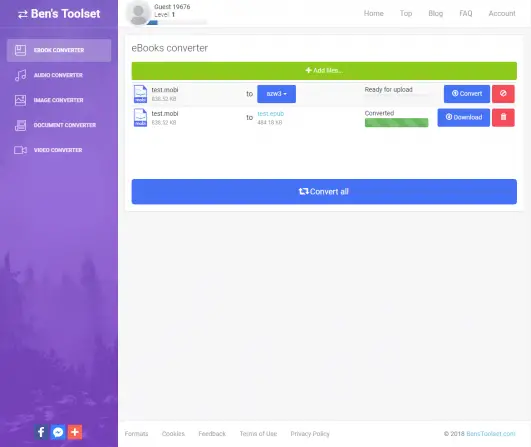A ZIP file is a compressed file, which means that it will take up less storage space than an uncompressed file and it can be transferred to other computers much more quickly. There is no difference whatsoever in working with files that have compressed to those that have not. If you find that you need to send lots of different files by email, it makes sense to compress them into a ZIP file so you only have to send one folder as opposed to many files.
If you want to extract a folder or a file from a compressed folder, the first thing that you need to do is to locate the compressed folder. Double-click onto to it to open it, and then drag the folder or file to a new location.
If you want to remove all of the contents from the compressed folder, place your cursor onto the folder and right click it. You then click ‘extract all’ and follow the instructions.
Once you have found the file that you want to make into a Jpeg, simply open it and then click on ‘save as’. Underneath the file name, you will find a drop down menu. Click onto that and you can then just click onto JPEG and then ‘save’. Be aware, though, that Jpeg files are also highly compressed.
A word of warning about the types of files that you may want to add to a compressed folder: If they happen to be encrypted for security reasons, they will be unencrypted once they are extracted, so you may disclose personal or data protected information without being aware of it. To make sure that this does not happen, don’t compress encrypted files into a ZIP file.
If you want to extract a folder or a file from a compressed folder, the first thing that you need to do is to locate the compressed folder. Double-click onto to it to open it, and then drag the folder or file to a new location.
If you want to remove all of the contents from the compressed folder, place your cursor onto the folder and right click it. You then click ‘extract all’ and follow the instructions.
Once you have found the file that you want to make into a Jpeg, simply open it and then click on ‘save as’. Underneath the file name, you will find a drop down menu. Click onto that and you can then just click onto JPEG and then ‘save’. Be aware, though, that Jpeg files are also highly compressed.
A word of warning about the types of files that you may want to add to a compressed folder: If they happen to be encrypted for security reasons, they will be unencrypted once they are extracted, so you may disclose personal or data protected information without being aware of it. To make sure that this does not happen, don’t compress encrypted files into a ZIP file.