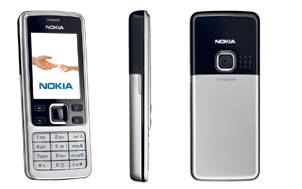In order to remove the password from a memory card of a Nokia 6300, you're going to need to find the password. Here's a quick guide to accomplishing this:
- The first thing you need to do is to locate "File Manager" on your Nokia 6300.
- Next, scroll to "Settings" and click it.
- Now locate the folder called "System" and open it.
- Within this folder, you'll find a file called MMCSTORE. You need to send this file to your computer to access it.
- Once you've sent MMCSTORE to your computer, you should open the file in a program such as Notepad. This will allow you to read the file.
- Once you've opened the MMCSTORE file you'll be able to find the current memory card password in the text. Use this password to access the memory card and then you can change it to whatever you like.