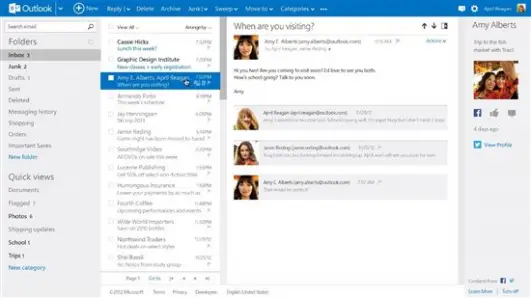
How to make an email address in Hotmail?
To make a hotmail.com email address simply go to www.outlook.com and click on Sign Up Now at the bottom of the page. From there you can then create your account and you will be able to select if you want a outlook.com address or a hotmail.com address. Before you can use the account you will need to verify who you are. This is done by a text message to your phone or a phone call which gives you a code that you enter into the sign up page.
Once the account has been created it won't matter which address you have of the two you end up with the same interface. You can also within that login to Skype to chat to friends and family in real time over their website which you are dealing with your emails.
The actual Hotmail service as it was when it originally launched in 1996
no longer exists and it now sits under the outlook.com banner.
Skype, Hotmail and Outlook are all separate brands but are all owned by Microsoft.
Hotmail / Outlook are extremely popular email services and as of last year had 400 million active user accounts.