How to write an email on Gmail

Composing an email
Composing and email is very simple, it's the most basic feature of any email site.
When signing into your Gmail you'll see this in the top right corner:
With the 'paper clip' button you can attach files, the '+' button allows you to attach images, links and files using Google Drive. It also shows a button with a 'smiley face' that allows you to insert Emoticons.
To learn more about using Gmail, watch this video:
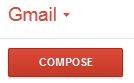
Hit that big red button! It will bring up a small tab in the right hand of your screen where you can compose and email whilst also being able to navigate the rest of your mail.
The tab will look like this:
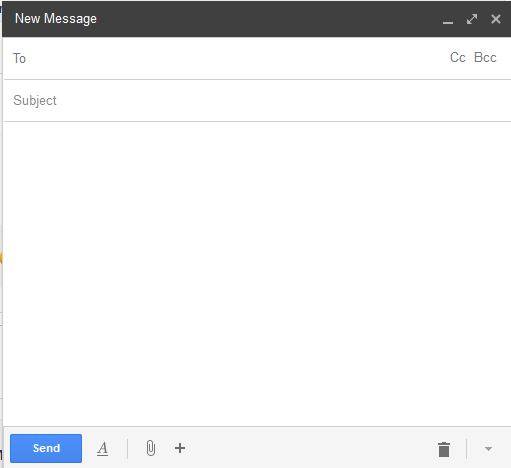
If you'd like to include more people in the email put their email's in the 'Cc:' section - this will open up when you click 'Cc', make sure their emails are separated by spaces.
If you'd like to include more people in the email but wouldn't like them to see that other people have been sent this email the do the same in the 'Bcc:' section, which will open up when you click 'Bcc'
With the 'paper clip' button you can attach files, the '+' button allows you to attach images, links and files using Google Drive. It also shows a button with a 'smiley face' that allows you to insert Emoticons.
To learn more about using Gmail, watch this video: