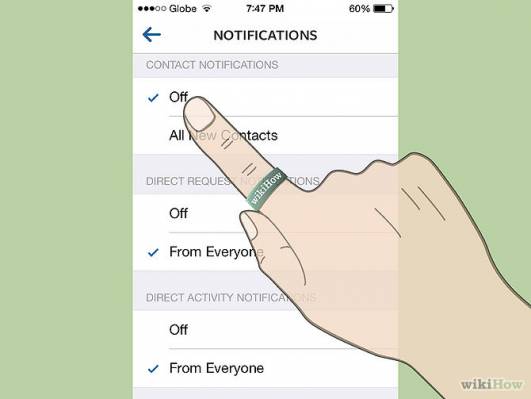Instagram direct activity notifications are usually referred to as simply "notifications", and I'll explain what they are and how to use them properly below.
What are direct activity notifications?
Instagram notifications are used to let you know when something has changed on your profile or account. This could mean a few different things, but they usually occur when someone has liked or commented on your images, when someone adds you as a friend/follower, or when someone has requested to follow you.
Why are Instagram notifications useful?
To some people, Instagram notifications are really helpful because it allows them to respond to what's happening on their account quickly. If they've posted a new picture, and someone comments on it, they want to know so they can comment back and keep the chat going.
To others, notifications are a burden - whether they're on Instagram or another app - as they simply annoy them, or appear when they're busy doing something else. That's fine, too, and you can always turn them off.
How to turn Instagram notifications on/off
- Log into Instagram.
- Click the user icon tab (bottom right on a phone).
- Click "Edit Your Profile".
- Click "Push Notification Settings".
- At this point, you have the option to customise your notification settings. You can choose whether you receive notifications for likes, contacts, comments, and new followers. You can also decide whether to set these up individually.