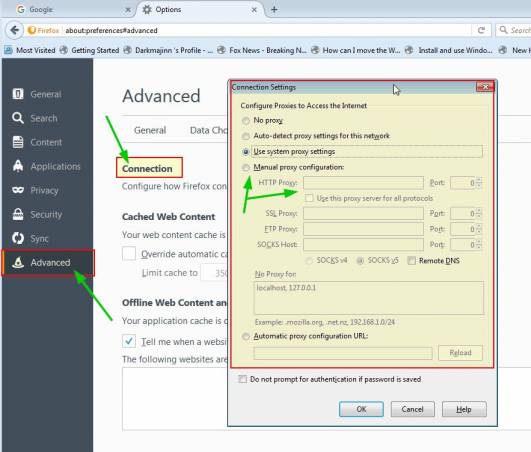So there was this girl in 5th grade. We used to be the best of friends. Me, her, and her family friend were like the closest friends ever. The problem with that was I often got third wheeled, because she was of course closer with her family friend (why do I always get third wheeled in all of my friendships I've had?).
One day, I got detention during school because I apparently "talked too much". It was the first time I had gotten detention, and I was usually the teacher's favorite student, so I was angry and embarrassed. The girl (I'm tired of calling her "the girl" now, let's just call her Beth, even though that's not her real name), or Beth, was waiting for me outside. I just brushed past her straight into the bathroom, because I didn't want anybody to see me crying, since I never cry in public. Apparently, that was my first strike.
Later, during this event at school in which we had to dress up as if we lived in the time period of the American Revolution, Beth's family friend had to wear this really old fashioned dress. Now, I have nothing against those dresses—they're actually one of my favorite types of dresses. I like them much more than what girls wear today. So, I said, 'nice dress', when I passed Beth's family friend. That was apparently my last straw.
I had an account on this game which let users private message each other. Later, Beth told me that she didn't want to be my friend anymore, because of the compliment I paid to her friend. I tried to tell her that my remark wasn't an insult, it was a compliment. She said some other nasty stuff in her message, which really hurt me, so I said nasty stuff back also. Then she sent more nasty stuff and swore at me. I reported her to the moderators of the site, and sent a complaint to the administrators. They did nothing.
A few months later, she created another account (which is illegal) saying that she was sorry. Of course, since I was such an idiot, I believed her. This was during summer vacation so I couldn't meet up with her and talk in person. I thought everything was well, that I was forgiven and I forgave her too for what she did to me. But no, she backstabbed me.
Later, she created multiple accounts claiming she was Beth's cousin (again, which is illegal) on the site to message my online friends (whom I didn't know in real life) to turn them against me and hate me. I remember there was this one friend who I was really close to, but she hated me after Beth poisoned her with lies. Then she tried to turn my closest friend online against me, but I spotted the signs (such as congratulating her on her page), and quickly private messaged my friend not to believe Beth.
How could she do that? I forgave her after what she had done. She literally ruined my whole 5th grade, but I still forgave her. She apologized, and then she betrayed me and started turning my friends against me.
Nearly 3 years later, I still feel the pain. We go to different middle schools and I deleted my account on the game (which really hurt me because that game was my life. I put so much effort and time into it, and I had so many close friends in that game who really made my day). We have absolutely no contact. I doubt she remembers me anymore. I'm probably just an annoying fly, a figment of her past that she'll forget soon. However, she's this huge black shadow in my life, making me shut down my walls and drift away from my friends because I'm afraid of them doing the same thing that Beth did. I start looking at my friends' actions, and wildly interpreting them as them third, fifth, and even seventh wheeling, leaving me out, and losing interest in me. I don't know what I could've done differently then. Should I have not sent the mean messages back? But she hated me so much, so everything would have fallen apart eventually. Now all I can do is to pick up the fragments of me and try to piece myself together. I will never forgive her.
But in the Bible, Jesus says for us to love our neighbors and our enemies. So how can I forgive and forget what she had done? How can I move on when everything reminds me of her?