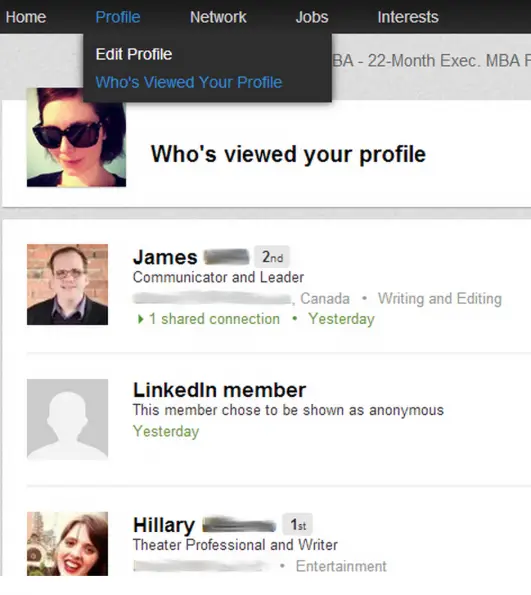Yo Kass answered
If you want to see who's viewing your Instagram profile, then an app called "My Followers" claims to do just that.
As well as letting you see which users viewed your instagram profile, it also gives you the following details:
- New followers
- Users who unfollowed me
- Users who blocked me
- Users not following me back
- Followers I'm not following
- My top likers
The option to find out who is viewing your profile is called "ghost followers".
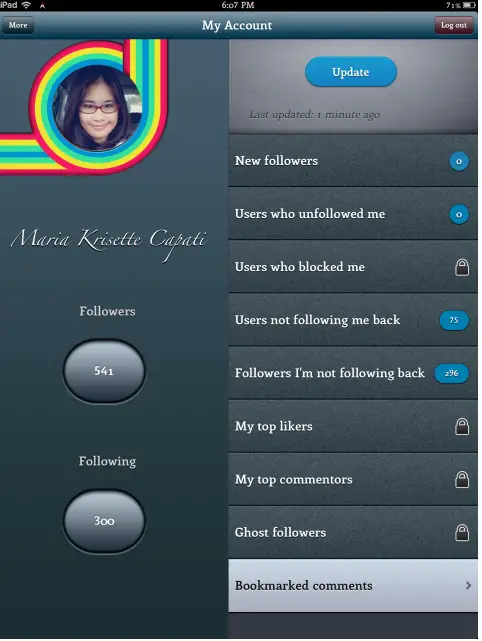
Can this app REALLY let me see people who viewed my Instagram account?
Actually, there seems to be some confusion about that. While the app store description seems to mention that as a key feature, I dug deeper and found negative comments.
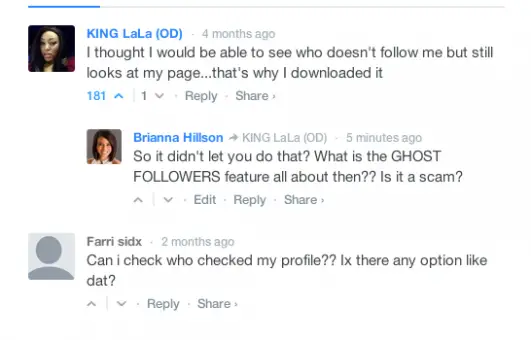
Reading the negative comments put me off wasting my money.
It also got me thinking...
Why would Instagram want you to see who viewed your profile?
While seeing users who checked out your profile might be fascinating, very few social networks allow that (LinkedIn is the only one I can think of actually - and they really milk it to get people to upgrade to premium accounts!
The reason most social networks don't want to do that is that it will inevitably lead to one thing: People checking out each other's profiles less.
Users would be worried about their browsing activity being made public, the fact that they checked out someone's profile might give out the wrong impression or send signals they hadn't intended.
If users start worrying about these things, they'll stop being as active on Instagram.
Less users generally means less profit, so companies like Instagram or Facebook will be very reluctant to roll out such features, or allowing third-party apps to provide them.
I could be wrong, but I think the best way to enjoy Instagram is to connect with the people that make themselves known to you, and not worry too much about all the "ghost profiles" that are just drifting by your account.