Sara Lewis answered
If you want to make a music CD on your laptop the first thing you need to check is if your laptop has a built-in CD writer.
If you purchased it in the last few years, chances are it does, it's a pretty standard feature these days. The only exception would be if it is a netbook, which is one of the much smaller laptops that are lighter on features and hardware.
If your laptop is an Apple Mac, you can make a CD in iTunes. All you need you to do is add the music you want to put onto the CD into a new playlist. When you have made your playlist, right click on it and select "Burn playlist to disc".
The following window will then appear:
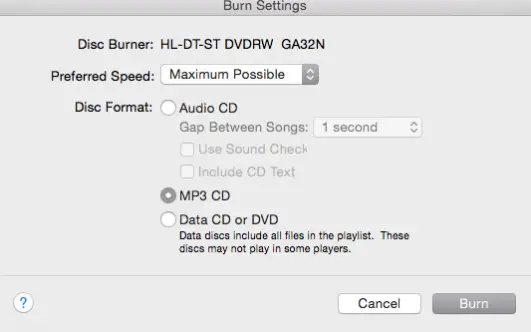
All players should play "audio cds", but older CD players will often not recognise MP3s.
If you only want a standard sized album - 10 to 20 songs it doesn't really matter, but you can fit a couple of hundred MP3s on one disc, so if your CD player will read this file type, it's good to know as it will save you having hundreds of discs floating around your car!
