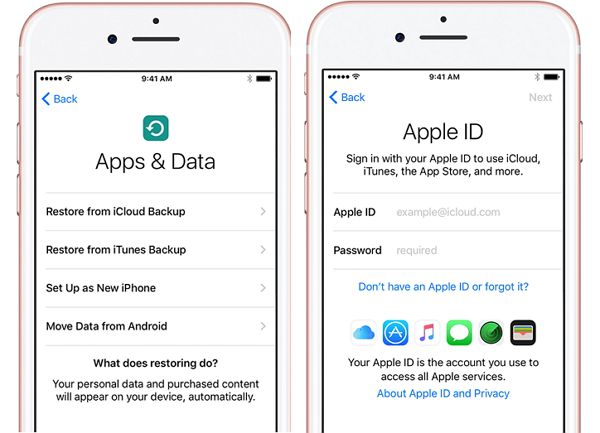If you have backed up your iPhone whatsapp messages to your iTunes or iCloud, then you can easily restore whatsapp messages from iTunes or iCloud.
But if you don't, I don't think you can recover deleted whatsapp messages from iPhone unless you try some professional iPhone data recovery like Mobiledic iOS Data Recovery!