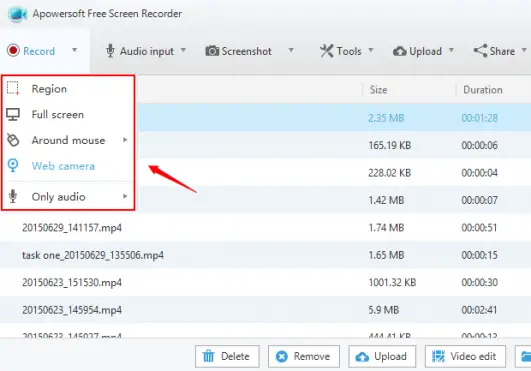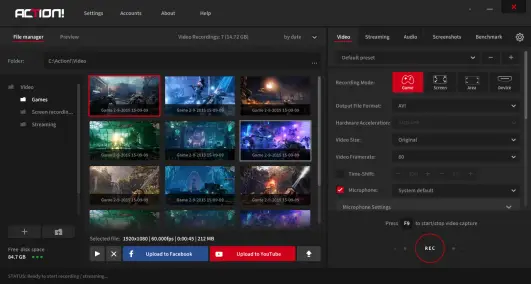I searched and searched for a good one, and the best (absolutely free) one I found was Lolio Game Recorder. No watermark, unlimited time, microphone recording, as well as system audio.
Note that this is a GAME Recording software, meaning that it will only record one program. If you are doing a tutorial video, or something of that nature, where you will need more than one program recorded, I recommend Screencast O Matic or Bandicam. Both have limited time recording and a watermark, but they are the best I have found in this category of screen recorders.
http://loilo.tv/us/product/game_recorder