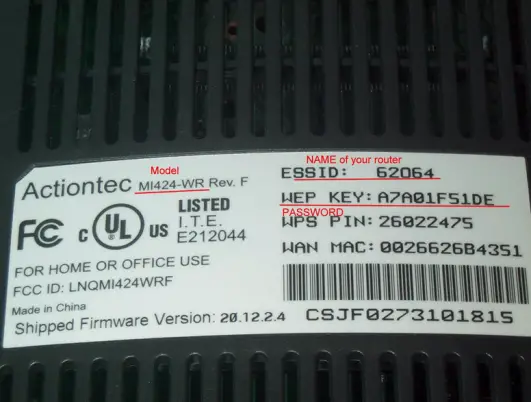If you need to make your router secure you need to reset your router by sticking pen or pin into that hole on back of the router, than you need to find the IP address for your router for example:
192.168.1.1.80 top of your browser. Then when it asked for Admin code put in admin when it asks for password than your going to put in the temporarily password the router set up gave you or password.
Once you're in the router than do whatever you want. Look for security then it will ask do you want them to give you a password or do you want put one in manually. I would choose manually rather than put one in there .
Whatever you do write down all your passwords, whether they are yours or temporarily ones given to you. Also if you're trying to get someone else's WiFi password just be careful cause that would be illegal ( not meaning to offfend you)