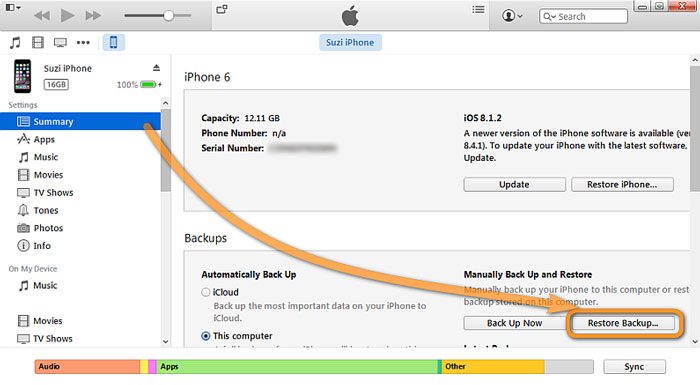Hello. You can use a tool named iPhone Data Recovery from Tenorshare to recover the lost iPhone data. You can use it to recover the lost data directly from your iPhone. Here are detailed steps:
Step 1. Connect iPhone to PC & Select "Reccover Data from iOS Device"
First make sure your iPhone is switched on and connect it to PC with USB cable. Next launch iPhone Data Recovery on your PC. The program will detect your iPhone. You'll then get a pop-up window asking you to tap "Trust" on your iOS device to trust this computer.
Step 2. Start scanning iPhone for lost data
When the software detected your iPhone, it will show you the interface as follows. Click "Start Scan".
Step 3.Preview contacts, SMS, notes, photos, etc.
Now all scanned files are on the program listed according to category. You can choose to "Check all" or "Only display the deleted items" and then decide which to recover. To save time, you can just selectively recover those you need.
Also if you have backuped the data with your iTunes you can follow the steps below:
1. Run the software and choose "Recover Data from iTunes Backup Files". It will automatically detect all the iTunes backup files in your computer. Tap the backup you need and click "Start Scan" button on the program interface to scan your iPhone backup.
2. After scanning, the contents of your iPhone will be shown in categories in the left sidebar. Usually the scanning will take a few minutes or so. You can check to preview details of each category, check files you need and click on "Recover".
You can also restore the lost contacts from iCloud with the similar steps. If you haven't backuped them you'd better to choose recover directly from iOS Device to recover it.
Here is also a video guide for you: www.youtube.com/watch?v=bGZjMgRkIps&feature=youtu.be