Like all diligent socially integrated products these days, Fitbit's "fitness technology" allows you to connect with others, share performance data and compete.
To find and add friends is a little complex though. So here's a quick run through on how to find friends on FitBit:
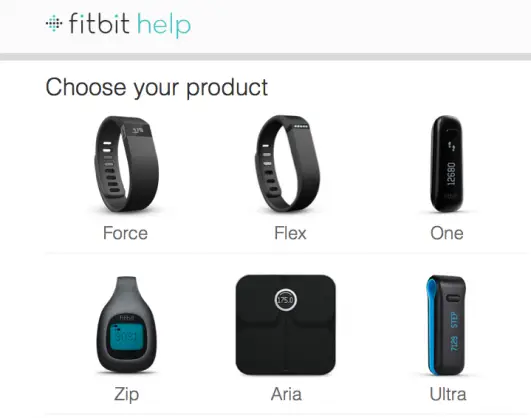
You can look up and link up with your Fitbit pals through either a desktop
or mobile device.
The main way is using the "Tile Dashboard":
- Log in
- Select the friends tile
- Hover over it, and select Find Your Friends (this will find friends via Facebook )
- or click Send Email to invite friends that way too.
There is also the "Classic Dashboard":
- Log in
- Select the "Friends" section on the right hand side.
- Select Find Friends: And you got that Facebook vs Email dilemma.
SO it's actually pretty simple once you know how!