I think what you're looking for is your "timeline" (formerly known as a wall).
How to access your timeline
In the current Facebook design (and they update it fairly often), you can reach your timeline by clicking your profile image or name on the top left of the page, or your name on the right of the top navigation bar.
How to post what you've been doing on Facebook
The Facebook Timeline has many features, but the main one you'll be interested in for posting updates is the text box at the top which has the message "What's on your mind?"
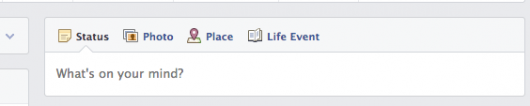
However, you're also given the option of uploading an image (photo), sharing your geographic location (place), or announcing a major event in your life (life event) from this menu.
There are plenty of other ways to use Facebook to share information about what you've been up to, but this is probably the most basic and the first to get your head around.
Try it out and let me know if you need help!