Ping is a packet of information sent out by a network device. It is used as an identifier to test whether or not a device is responding.
When "Ping" is entered into Command Prompt, along with the IP or web address of the device in question, you can figure out if the device is online and responding. The "ping" you received back will tell you how many packets of information were sent back from the address, and how long it took.
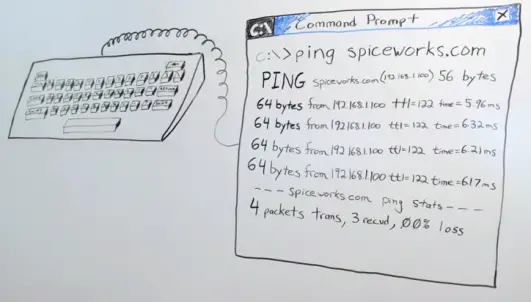
If you send out a ping request and receive nothing back, this is where Traceroute can help.
Type "tracert" into command prompt followed by an IP or web address and you'll get information about every step the data packet takes between your machine and the device you're trying to get to. So if it doesn't make it through, at least you can see how far it got, and start problem solving from there.
tcpdump is a command line interface which is commonly used as a debugger for applications that generate or receive network traffic, or even the network setup itself.