Usually the photo transferring process requires a USB cable or Wi-Fi network, i found this free online phone manager which doesn't require the USB cable, you can connect through Wifi or NOT. It's called airmore. If you have used airdroid before, this could be a wonderful alternative choice.
This tool has several connection method, i am gonna introduce this "Hotspot" connection which doesn't need wifi at all.
First, open the connecting page on airmore's official website. Since this is a free online phone manager, you don't need to download on the computer, only need to have it on your phone.
Then, open the app, click on "More" - choose "Hotspot" - use the password to connect the PC to the hotspot - enter the IP address in your browser - Done. This method do not require wifi or USB.
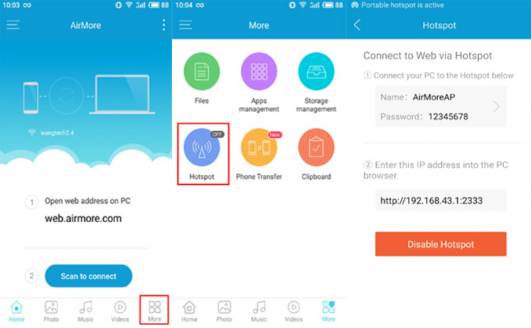
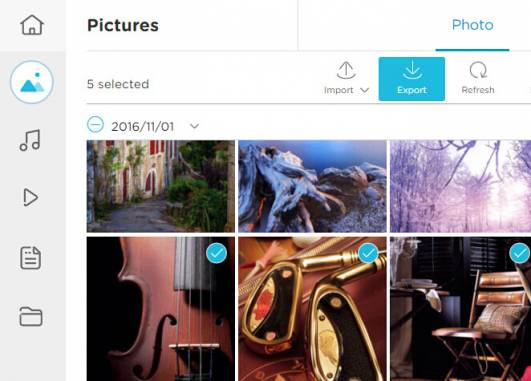
Anyway, hope it helps(@^@)