Here i am gonna recommend two methods to read WhatsApp without Downloading it:
1. WhatsApp Web
- Go to WhatsApp Web's official site.
- Open
the WhatsApp on your phone. Click the menu at the top right corner and choose “WhatsApp
Web”.
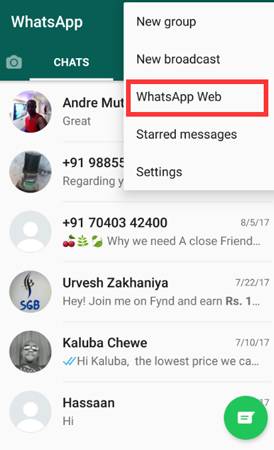
- Scan
the code which shows on the WhatsApp webpage.
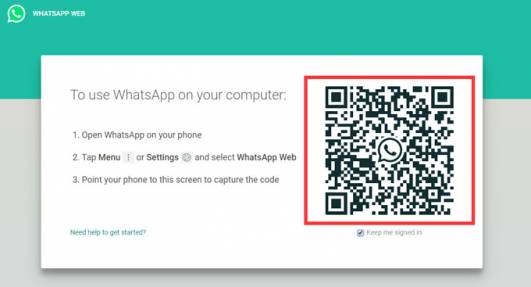

2. Screen Mirroring Tool
Here i take ApowerMirror for example, you can use any tool who has similar function. This is a screen mirroring tool which can stream iOS and Android screen onto Windows or Mac and vice versa.
However, this method is Android user only since only Android user can control the mirrored screen from PC through this tool.
1. Download the app on PC and connect it to your phone via USB or Wi-Fi network.
2. Once connected successfully, the phone screen will be streamed onto PC, then you can use the mouse and keyboard to control the phone screen and start to use WhatsApp.
Hope this helps :)