Most printers which contain most of the ink-jet are manufacturer’s market in the form of photo printers they are general purpose models. Which means printing text, graphics, and photos. If you are looking for a model printer. Listed some best printer for business and office use.
1.Brother printer:
Brother printer providing perfect quality to print photo, text etc. Brother printer desktop and mobile printing solutions are used for businesses or office large and small as well as in the home with a variety of smart technology and affordability.
2.Cannon printer:
Cannon printer is stylish and affordable all in one for intelligent web and document printing at office and business. Canon printers are designed to fit right into your office and business.
3.Dell printer:
Dell printer is fabulous and strong color Multifunction printers with essential features to simplify and beautify printing functions every day. It is easy to manage a large print with powerful and reliable performance.
4.Hp printer:
HP printers are the most popular printers used by all people in the world. The HP printer has more than 300 million active users. HP printers have been developed by American electronic company Hewlett Packard since 1984. One thing about the HP printer is that its reliability is very high, the technology comes with the HP printer, it is great and makes periodic changes for better quality and performance.
5.Lexmark printer:
Lexmark printer creates wonderful imaging solution and technology with the help of industry expertise, Lexmark printer simplifies interaction of digital and printed information into retail, financial services, healthcare, manufacturing, education, government and more.



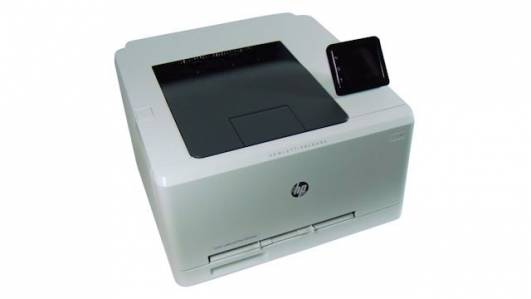
 qph.ec.quoracdn.net/main-qimg-ba7559b2130172bed0b90108f69763" master_w="1500" master_h="1048">
qph.ec.quoracdn.net/main-qimg-ba7559b2130172bed0b90108f69763" master_w="1500" master_h="1048">