Yes, you Photoshop can edit videos from versions CS3 Extended and onwards. The best versions of Photoshop for video editing, however, are CC and CS6.
You should note that while Photoshop can edit videos, you should only really use it for fairly simple edits. For more comprehensive video editing, you should try alternative software, such as Final Cut. That being said, here's a quick tutorial of how to use Photoshop to edit videos.
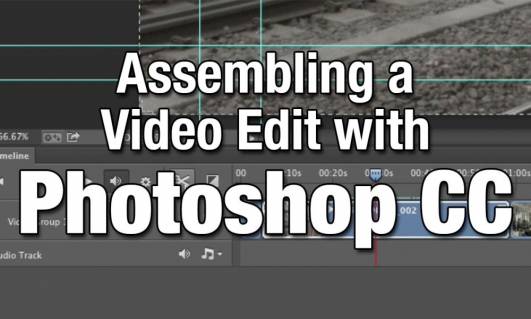
- You firstly need to open Photoshop.
- Navigate to to "Window".
- Click on "Workspace".
- Click on "Motion".
- Locate the video file you'd like to edit and drag/drop it onto the Photoshop window.
- You're now free to edit the clip. You can alter audio settings, add filters to the video, splicing the clip into different parts, add a new soundtrack, and loads more.
- When you've finished your edit you need to click "File", then "Export", then "Render Video".
That's all there is to it. Photoshop is more than capable of editing basic video files, but as I mentioned earlier, you may want to look at more comprehensive video editing software such as Final Cut if you're looking to make lots of awesome videos.
Here's a great tutorial for how to edit videos in Photoshop CS6: