What to do when Facebook Messenger says "waiting for network"
It can be infuriating when apps refuse to work, and it's easy to spend hours looking for a solution with no such luck. Facebook chat and messenger sometimes decides not to work, and instead, gives a little message reading "waiting for network".
It's difficult to diagnose the problem when this happens. As far I'm aware, there isn't one sole reason for the message to appear. I have, however, found a couple of reasons as to why it occurs:
- Your app is out of date.
- Your phone is being tetchy.
- Your settings are configured incorrectly.
- You have no access to the internet.
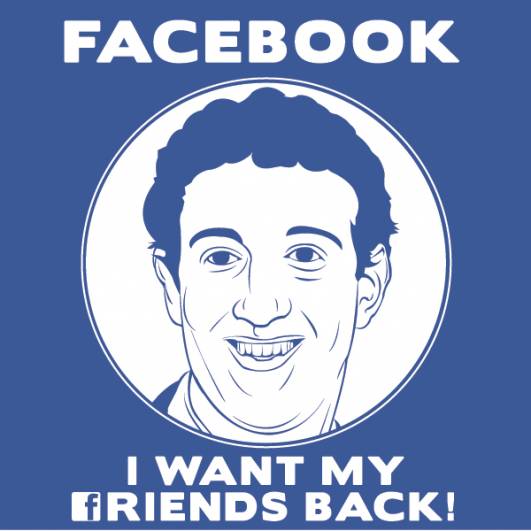
As you can see, there are a few reasons why you might be experiencing the "waiting for network" message. There doesn't seem to be one trick that works for all, but you could try the following to see if they fix the issue:
- Delete the app and reinstall it.
- Sign out of the app and back in again.
- Turn your phone off and back on.
- Factory reset your phone.
- Contact Facebook directly if none of the above works.
I wish I could be of more help here, but hopefully one of the above methods works for you!