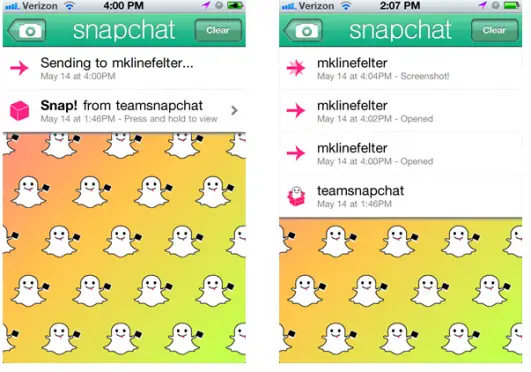I got caught out by this the other day - my friend asked me why I screenshotted her, when I really hadn't! Embarrassing!
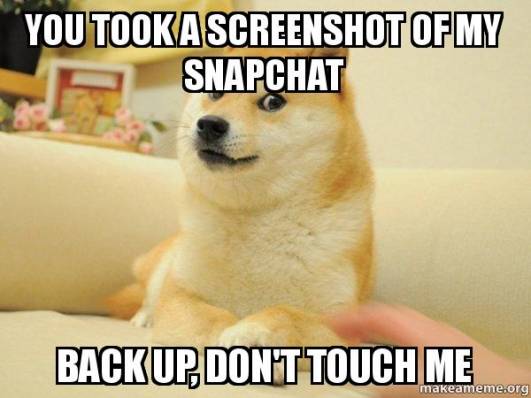
I'm pretty sure that's what happened to me.
If you think you might have some kind of malware on your phone, it's probably best to get some anti-virus software like AVG Mobile Security which can run scans and remove anything that might be causing you to unknowingly screenshot.
If neither uninstalling nor running anti-virus scans stops Snapchat from telling your friends you're screenshotting, I guess all you can do is apologise and plead your innocence...
You might accidentally fire up the built-in screenshot of your phone through the shortcuts.