ipconfig (internet protocol configuration) is a console application which will bring up all of your network settings in Microsoft Windows.
The "command line" is used in Command Prompt, which you can access by typing "cmd" into the "run" window from the start menu.
The information this displays is"
- IP Address
- Subnet Mask and
- Default Gateway (as pictured below)
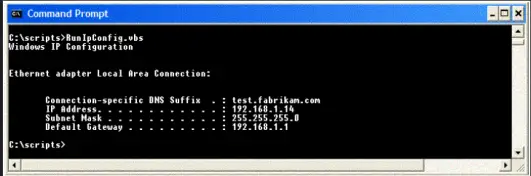
On a Mac you can access this same information through "Terminal" by typing "ipconfig-a".
Adding /registerdns to the ipconfig command allows you to renew your DNS client. This could be used if you are experiencing problems registering a DNS name as it refreshes all of the DNS information on the network.
To learn a bit more about the applications of DNS, you can also check the following Blurtit question:
http://technology.blurtit.com/109231/what-are-the-applications-of-dns