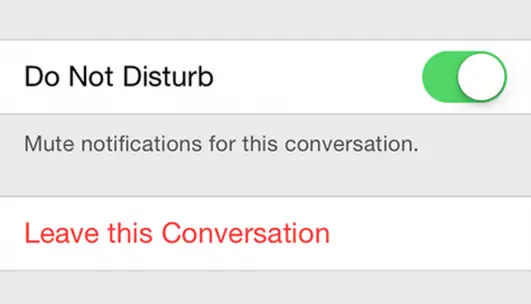To remove yourself from a group message on an iPhone, go to details in the upper right corner. Scroll down. In red, there should be an option to Leave this Conversation.
Hope this helped!!!!
P.S.
People can unfortunately add you back into a group message.
:(