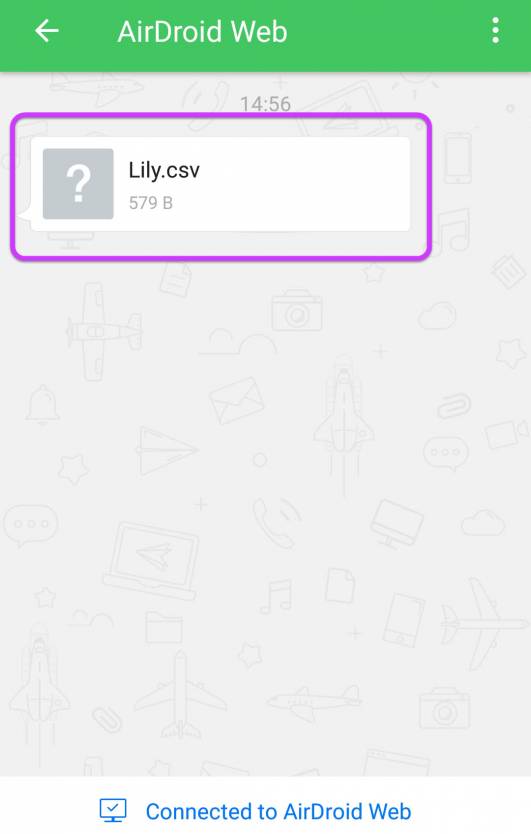I just want to share two ways of transferring contacts from PC to our Android devices.
Two quick & easy ways. The recommendations are based on my personal using experience, if you have a better one, please advice, thanks! :)
1. ApowerManager
- First step of course it's to download it, otherwise what you could use to transfer, yep..
- After download it, start the program and connect it to your Android by USB cable or Wi-Fi network.
- Once connected, click “Manage”.
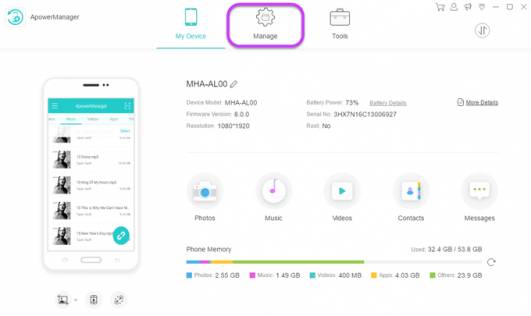
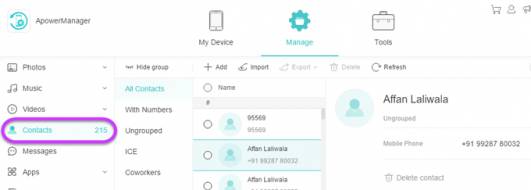
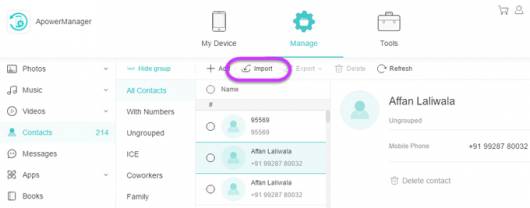
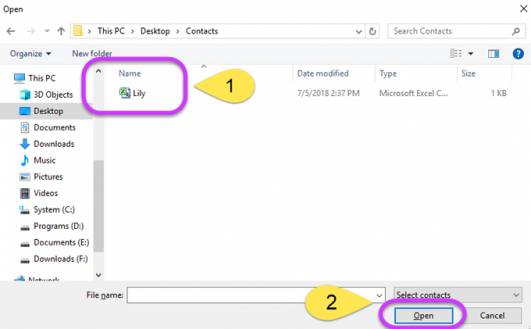
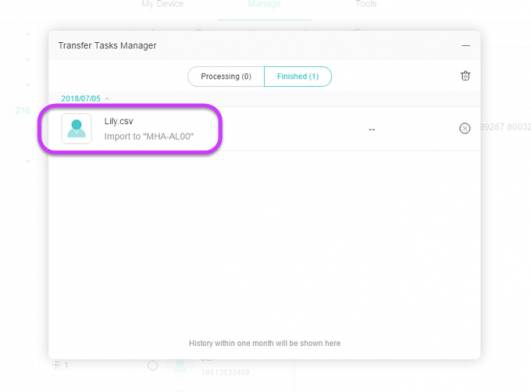
2. Airdroid
- Download and install AirDroid on your mobile phone and create an
account.
- Choose “AirDroid Web” and then click “Scan QR Code”.
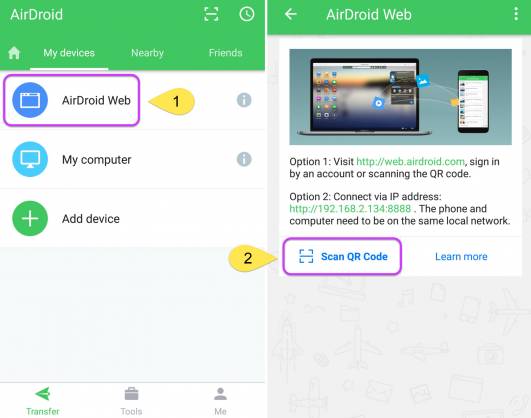
on this web.

Toolbox at the right side of the page.
Click “File” under the toolbox and then choose the contact you want to transfer.
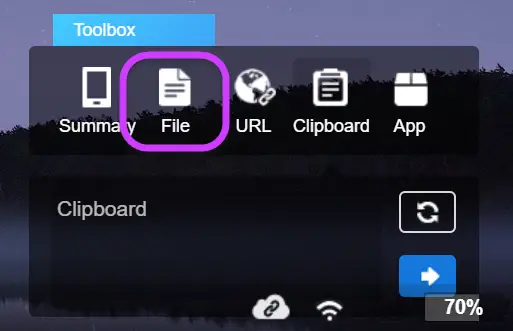
automatically uploaded to the AirDorid app on your phone.