If your Twitter alerts are coming through blank to your phone, there are several things you can do.
1) Make sure you have enabled 'alerts by SMS' to your phone from the Twitter mobile settings page.
2) Ensure your phone is running the latest operating system and, if using the app, the latest version of Twitter for your device.
This is to make sure there are no bugs that have been resolved in later releases.
3) Twitter has a troubleshooting/bugs page for both iOS and Android. You should check them out as they cover most scenarios, and are actively looking for people to report new and unresolved problems with Twitter.

4) Text the word STOP to your Twitter code. Cose down the Twitter-SMS message activation process and you can restart from scratch by texting the word START and adding your phone number to the account again.
5)
You may also want to consider downloading the Twitter app, rather than relying on SMS notifications.
It depends what device you're using, but this is often a better way of keeping up to date with your Twitter.
Once you have the app installed, make sure you have "push notifications" turned on. This will act in the same way as receiving an SMS or text alert.
You can activate that from settings, under Twitter, on your device.
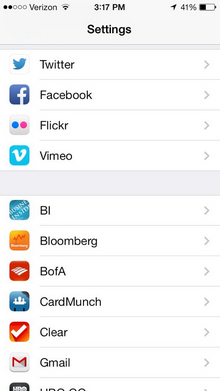
Finally, Twitter has an entire support page for users of mobile text alerts. You may find it useful: support.twitter.com/articles/20170031